Local links
Home
Overview
The Basics
Release Notes
Related links
W3C
Jigsaw
Web Commander

User's documentation Programmer's documentation
Before reading further make sure That you have downloaded and installed any implementation of Java for your platform (JDK1.2).
- Download the distribution.
- Unzip it (eg: in <INSTDIR>)
Uploading a document
To upload a document, just fill the "Source" field with the local document absolute path (this can be done by using the "Browse" button). Then fill the destination url in the "Destination" field and press the "Upload Document" button.To upload the files located in a directory, just fill the "Source" field with the directory path. A dialog will ask you "do you want to perform this action recursively?". Answer yes, no or abort.
To upload several files, select them by using the "Browse" button (they will be filled in the "Source" field separated by some '|'). Note: The FileChooser multiple selection is not yet implemented in JDK1.2.2.
If you want to configure or just take a look at the metadata sent to the destination server, before pressing the "Upload Document" button click on "Source Informations". You can specify the "Media Type", the "Content Encoding" and the "Charset".
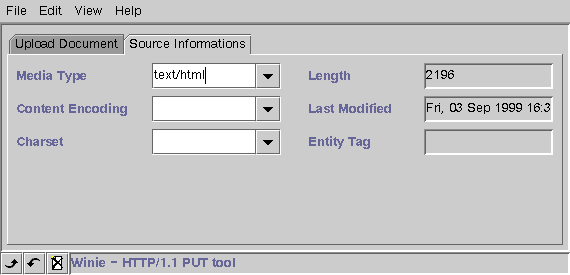
Downloading a document
Winie allows you to download a document just by filling its url in the "Source" field. Fill the "Destination" field with the path where you want the file to be saved. Then press the "Download Document" button.You can specify some cache directive to be sure to get the latest version of the document. The HTTP Accept header can aslo be specified.
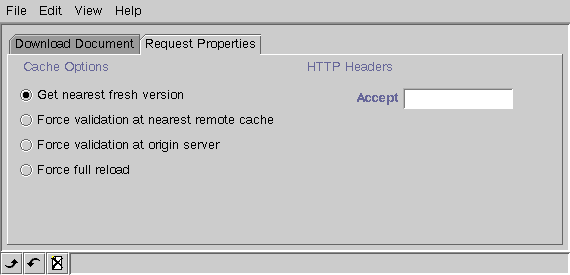
Deleting a document
Winie allows you to delete a document on a Web Server, just fill the "Document URL" field with its location and press "Delete Document".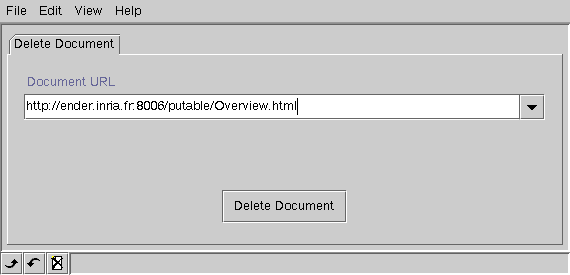
Preferences
You can specify your preferences in the "Edit/Preferences" menu. Preferences are separated in four groups: Authentication, Connection, Languages, Mime and Proxy.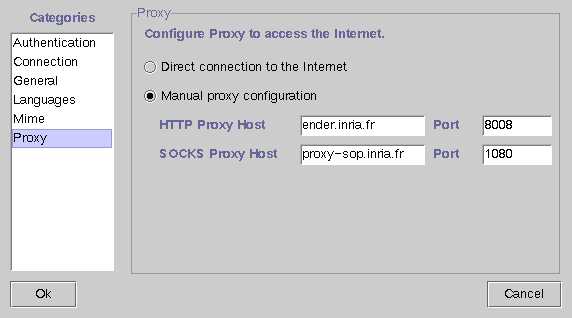
Upgrading Winie
You can get the latest distribution of Winie automatically just by clicking on "Help/Upgrade Winie". If there is a new version of Winie available, you'll juste have to select a directory and Winie will start to download the new distribution.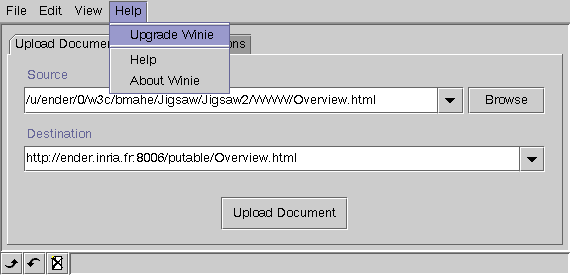
JWPut
java org.w3c.jwput.JWPut [OPTION] [file] <url>
Options:
-delete delete the remote file. -h display this message. -header_XXX <value> specify a HTTP header -mime <mime-type> Specify the mime type. -overwrite always overwrite remote files. -no-proxy direct connection. -prompt prompt monde on. -user <username> Auth: the user name. -password <password> Auth: the password. -proxy-host <host> eg: proxy.foobar.com -proxy-port <port> eg: 81 (default value) -socks-host <host> SOCKS Proxy host -socks-port <port> SOCKS Proxy port -quiet quiet mode on. -r recursive put. -verbose verbose mode on. JWGet
java org.w3c.jwput.JWGet [OPTION] <url>
Options:
-h display this message. -header_XXX <value> specify a HTTP header -no-backup disable backuping. -no-proxy direct connection. -o <file> specify the output file. -prompt prompt monde on. -user <username> Auth: the user name. -password <password> Auth: the password. -proxy-host <host> eg: proxy.foobar.com -proxy-port <port> eg: 81 (default value) -socks-host <host> SOCKS Proxy host -socks-port <port> SOCKS Proxy port -quiet quiet mode on. -tries <number> set number of retries (default is 3). -verbose verbose mode on. Configuration:
You can edit the HOMEDIR/winie/preferences or use the GUI to change the default configuration.<?xml version='1.0'?> <!--Winie User Preferences--> <properties> <key name="quiet">false</key> <key name="socksProxyPort">1080</key> <key name="org.w3c.www.protocol.http.acceptLanguage">fr,en</key> <key name="proxyHost">proxy.com</key> <key name="mime_noext">text/plain</key> <key name="verbose">false</key> <key name="socksProxyHost">sockshost.com</key> <key name="prompt">true</key> <key name="tries">20</key> <key name="verif">true</key> <key name="proxyPort">8008</key> <key name="proxySet">true</key> </properties>Examples:
jwput index.html http://www.foobar.com/html/index.htmljwput -r /home/toto/ http://www.foobar.com/html/
jwdel http://www.foobar.com/html/index.html
jwget http://www.foobar.com/index.html
jwget -header_Cache-control no-cache -header_Accept text/\* http://www.foobar.com/index.jpg